How Can eBay Buyers Mailing Address Be Incorrect On eBay And PayPal?
I’ve been selling on eBay for well over 12 years now and it still amazes me when I find a glitch or a flaw with the eBay and PayPal system. I would like to share with you an unpleasant experience with a newbie Buyer that happened recently.
Before we begin, let’s explore what happens when a new Buyer enters his or her address on eBay and PayPal.
When a new Buyer signs up for an eBay account, there’s really no way of verifying the Buyer’s address. However, when a new PayPal account is set up as a payment method, one of two things will happen, but with most new eBay Buyers, very likely they will do both.
Setting up a new PayPal account, the new Member will have to provide either their bank account information or their credit card information. Most new members will provide both. If the Member provides the bank account, PayPal will verify that bank account by depositing two small amounts (usually less than a dollar in total) as part of the verification process. Once the two small deposits are showing on the Member’s bank account, he or she will have to return to the PayPal account to enter the two amounts, to complete the verification process. This will prove that the Member has access to that bank account. With this process, it will show that the PayPal account is ‘VERIFIED’.
If the new Member provides the credit card information, PayPal will confirm the billing address already associated with the credit card with the Member’s Address provided on PayPal. If this is a match, the PayPal Address will be considered as ‘CONFIRMED’.
As a Seller, this assures that the Buyer is legit and the address is correct, therefore, the Seller is eligible for PayPal’s ‘Seller Protection’ if shipped using a service with tracking information. (FYI: since late 2009, even if the Buyer’s address is showing as ‘UN-CONFIRMED’, as long as the package is shipped with tracking information, it is still eligible for PayPal’s ‘Seller Protection’). Click Here! for more information on PayPal’s Seller Protection Policy.
So, back to my recent experience: The new Buyer purchased an item of mine on eBay. This item was listed using the fixed-price, ‘Buy It Now’ with immediate payment required. Therefore, the Buyer had to click the ‘Buy It Now’ button on eBay and directed to sign in to his PayPal account to complete the payment before claiming the item. No problems there.
Once I’ve received the notification email from eBay that an item has been purchased, I would sign on to My eBay to view the items sold page, or go directly to the listing and click on the ‘View purchase history’ to view the ‘Order Details’ page, as this will show the Buyer’s address and possible telephone number.
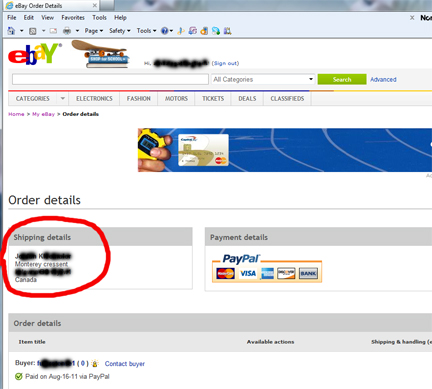
As a Seller, always sign on to your PayPal account to verify that the payment is there and to click on the ‘Details’ link to view ‘Transaction Details’ page. This is to ensure that the ‘Payment Status’ is showing as ‘Completed’ and that the ‘Seller Protection Address’ is showing as ‘Confirmed’. There will also be a green check mark indicating it is OK to ship the item to the Buyer.
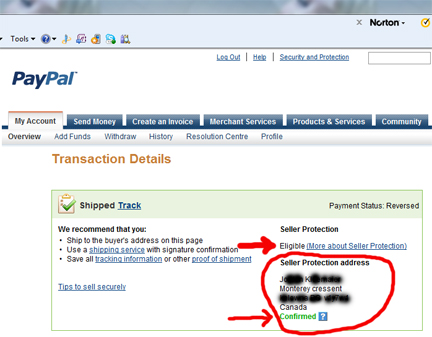
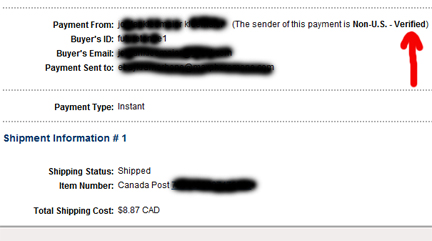
All of the above was showing it is OK to ship the item. As a professional Seller, I immediately processed the item and printed the postage label while in the PayPal ‘Transaction Details’ page and drop the package off at the post office the next business day.
However, 3 days later, that the package got returned by the post office as the address was incomplete! The post office also charged me $9.87 to pick up that package as this is the cost for the return postage! Yikes! What happened? It appears that the address on both eBay and PayPal didn’t have the Buyer’s house number. But how can this be? The PayPal ‘Transaction Details’ page showed that the Buyer’s address is CONFIRMED; Seller Protection showing as Eligible and it was OK to ship the item!
One thing I didn’t check was the house number on the address – whether there should be one or not. But everything on eBay and PayPal indicated that it was OK to ship the item and I had absolutely no reason to question if the address was incorrect. Also, during the purchase of the postage label, it clearly states: “You must ship to the address on the transaction details page to be protected under PayPal’s Seller Protection Policy”.
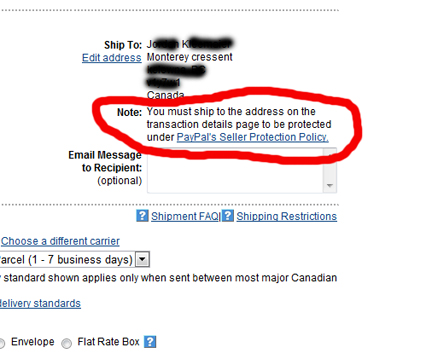
I demanded to speak with a Supervisor as I need to bring my concern across that this is not acceptable to tell the Seller to ship the item when the Buyer’s address is not correct and not confirmed. I patiently waited over 12 minutes for the Agent’s return. Not once, did he return after 3 minutes to let me know he was speaking to his supervisor. (As I recall being an eBay Customer Support Advocate, whenever I place a Member on hold, I will return every 3 minutes to reassure the Member that I am still looking into the concern, however, this Agent did not do that.)
After his return, he was happy to inform me that he spoke to his supervisor and will issue a ‘one-time’ only courtesy refund of $9.87 to offset the return postage of the package that PayPal had caused. I made it very clear that this is a serious issue that may cause concerns for other eBay Sellers as we depend on this information to be 100% correct.
The lesson here is to always check the Buyer’s address. If it doesn’t look right, contact the Buyer by email within the eBay Messages system or get the Buyer’s telephone number (if it is not showing on the eBay Order Details page) to confirm, before shipping the item, to avoid delays. To have the Buyer’s telephone number emailed to you, simply click on the ‘Advanced’ link beside the Search button. Then, on the left hand column, click on ‘Find Contact Information’; enter the User ID of the Buyer and the Item number and click the Search button.
A tip for the Newbie Buyers on eBay, always ensure all your contact information is 100% correct, especially your telephone number and mailing address. Having false or incorrect contact information is a violation on eBay.
Copyright © 2011 auctionpro101.com. All rights reserved. Reproduction of this post in any form is prohibited by federal and international laws. Violators will be prosecuted.

Recent Posts
Archives
Categories
Tags
Appreciation Marketing Autotrader Best Practices Better Exposure On eBay Business Buying Cars Craigslist DSR eBay eBay Listings eBay Motors eBay Sales Down eBay Seller Updates Feedback Increase your eBay sales Keywords Marketing Mulitple Streams of Income Multiple Sources Of Online Income Network Marketing PayPal Product Sourcing Scams Search Results Seller Protection Selling Selling on eBay SEO Tips For Sellers Top Rated Seller TRS TruckseBay Links

